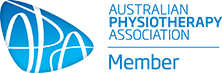The layout and configuration of your office workstation can go a long way towards facilitating productive work and encouraging optimal posture. Conversely a poor set-up can make adopting and maintaining positive posture difficult, as well as lead to aches, pains and discomfort.
This blog looks at 4 common problems relating to office ergonomics.
Optimal height for your chair is such that, with your elbows bent, your elbows should be at the height of the top of the desk. If your elbows are lower than this, muscles like your upper trapezius will have to work harder all day. These muscles are prone to tightness, and don’t need anymore excuses to become stiff and sore.
Most modern office chairs have a degree of lower back support built into them. However if the support is not at the right level, they can actually encourage you to adopt positions that can cause problems. So, an easy way to improve the comfort of your chair is to raise up the backrest until the support sits in the curve of your lower back. Typically, women will need to raise the support higher than men. You will know it is in the right spot when you feel more comfort and support.
The vast majority of people push their monitors all the way to the back of their desks to maximise space. However, this can encourage you to adopt an awkward slouched forward head posture. This in turn leads to increased load through the neck, upper back and shoulders. As a rough rule, monitors should be around an arm’s length away. This should allow you to comfortably see the screen and sit comfortably and supported in your chair.
A lot of people suffer from ‘free range mouse’ syndrome! This is where your mouse starts in nice and close to home in the morning, only to roam the far corners of your desk after lunch! An easy way to determine where your mouse should sit is to bend your elbow and tuck them into your sides. Then turn your forearms in and out like a set of windshield wipers. This tells you where your mouse (and keyboard) should be positioned.
Take a moment to see how you and your workstation are connected. These simple tips can go a long way to helping avoid unnecessary discomfort when at your workstation.
If you’re needing some help with your workstation set up, or are experiencing pain or headaches while at work, you can see one of our Senior Physiotherapists, Russell Turbill. You can:
Are you over 50? Now is the time to start thinking about falls prevention for when you...Read More
The concept of the ‘Centenarian Olympics’ involves training and preparing yourself to achieve an active and independent...Read More
Our team of allied health practitioners understand that optimising your health over the life span can be...Read More